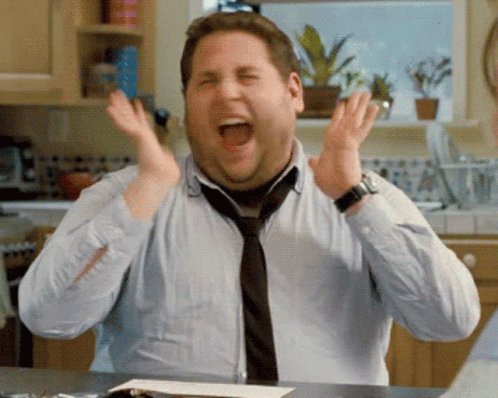Over the course of this semester, creating my course prototype was very enjoyable and I knew immediately what I had to do. Off to Google Classroom, I went! I wanted to create something that I could use going forward in the classroom in the fall, as I work with my 10 diverse students. My students all have intellectual disabilities and are part of a numeracy and literacy intervention, which is tailored to their needs, as they do not work at grade level. Therefore, I chose to create a numeracy prototype, that would be suitable to my learners.

I chose to create a blended course, around double-digit addition, as this is something my students tend to struggle with. My students require significant repetition and refreshing, so creating this course was no question. My students are very familiar with Google Classroom and find that it is easily accessible to their needs. Within the assignments posted, students have simplistic, straightforward directions, to ensure clarity to complete the tasks at hand. Further, creating videos on “how to” within the course, was suitable to ensure the content was providing an accessible and equitable learning environment. A blended classroom was fitting as rotations are provided daily, where students have independent, small group, partner and a teacher station. Providing learning through a blended classroom, creates valuable skills, learning experiences that are accessible and equitable and creates a learning community where the teacher and the student learn alongside each other.
Gathering all my materials, was very easy for me as my brain was flowing with ideas. Interactive videos, check. Games, check. Interactive Google Slides, check. Board games, check. Online game show games, check. Extra support for an educational assistant, check. Now, all I had to do was put it together into one course. It simply started with jot notes, to paragraphs to a full-blown unit plan that I created, and then chose to share what 2 of the lessons would look like. Without a doubt, I had a very good experience with creating a course prototype!
Feedback
Further, receiving feedback within the breakout room was minimal but I appreciated the positive, reassuring thoughts that I was on the right track with my course prototype. Comments I received included: methodical, clear, concise, well thought out, thorough, and easily accessible. My group members talked about how I could consider discussing how my prototype would be accessible to all and what that might look like. Therefore, I included that within my introduction in my course walk-through, stating what some supports my students have within the classroom. I enjoyed the process of sharing and receiving/giving feedback.
Overall Thoughts
I feel very proud and confident of my course prototype that I have created. I am excited to share with my students, as we create a community of learning and I am proud to be alongside them in the process. I cannot wait to share my upcoming journey with double-digit addition. Don’t go far, there will be more to come in September, once my students are “blended” into the classroom.
So without further due, grab some popcorn and your notes! Here is my course walkthrough to share with you all!