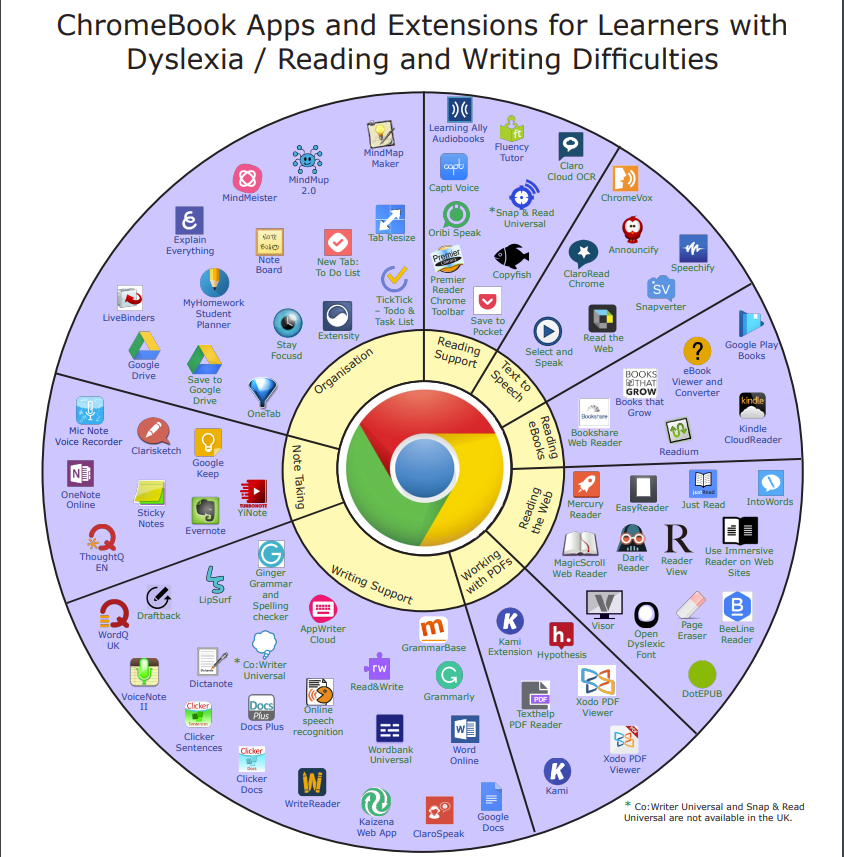Does anyone remember this movie? No, it wasn’t the prequel to The Matrix….or was it????
Virtual Reality and Augmented Reality hold so much potential for education, but the cost is extremely prohibitive. When I was looking at this presentation, I had seriously considered buying an Oculus Quest headset, and getting some hands on time with this toolset. In the end, I held off because through the research and the studies that I encountered, it became clear that the uses for this technology in my own classroom was limited. I did not have the curriculum available to support the use. The laser pointer presentation clicker that I have in my desk seemed to hold more value to my teaching than this VR headset.

Every kid loves the idea of the parachute in gym class, but as we all know, this was something that was brought out rarely. Because it was so seldom used, it held a level of mystique, and I think that a VR headset in the classroom is quite similar.
When looking at the benefits of VR, Khukalenko et al. (2022) lay out five characteristics of VR for learning:
- 1. VR offers experiential learning using visually-rich simulations;
- 2. VR caters for pedagogically-sound, student-centered learning where students engage in settings and scenarios independently or in socially-rich contexts;
- 3. VR allows to experience scenarios that may be too dangerous, costly, difficult, or impossible to experience in real life (e.g., manipulating a solar system);
- 4. Users experience the sense of presence and immersion;
- 5. Abstract concepts are easier to visualize in VR. (p. 11594).
There is little doubt that these things are afforded by the technology, but again, the cost is prohibitive.
I know that in Alberta, there is very little in our curriculum when it comes to VR/AR integration. As Mohamed and Sicklinger (2022) point out, the curriculum needs to be designed around the use of the technology, otherwise teachers run the risk of doing more harm.
Gorman et al. (2022) ran a study where they looked at the use of virtual learning in a foods technology class. This study is suggesting that teachers can use VR to engage students in a learning environment that is too expensive to maintain, or such as during COVID, when it was inaccessible.
Students used Oculus Go headsets that then allowed them to virtually move around the kitchens. This study used 360 video, and allowed students to interact through ‘gaze-click’, and then gain the information needed for the lesson.
The use of the headset allows students to engage in the material that would be presented in the classroom. The clicking of links is done through engaging with the floating cubes.
Students were also able to move around the classroom and click on objects to gain information about them.
As highlighted, at the end of a video, students were presented with a quiz that tested knowledge on the interactions that they had in this virtual space.
At my school, we were gifted with a cardboard headset for every student. So, we have had the opportunity to make use of this technology, but more as an experience than for any real teaching. Much like I suggested last week about 3D printers, the time and effort needed to make good use of this technology is vast. Teachers have to invest a lot of time to be able to make good use of this technology.
As a final note, I somehow glossed over the following in our presentation. When we are looking at rolling out VR in a classroom, we need to consider what our goals are with the technology. Teachers need to consider whether they are seeking to train, teach, or have students observe.
I think this is a good place for teacher to start when exploring what potential use there is for this technology in your classroom.